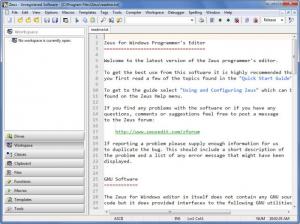Zeus for Windows
3.98p
Size: 60.93 MB
Downloads: 6012
Platform: Windows (All Versions)
Purpose built for programmers who work with Microsoft Windows operating system, Zeus is a powerful editor that combines ease of use, speed, and much needed functionality. If you are a programmer and you need a properly good editor, you are very well advised to get Zeus for Windows. It is sure to put a smile on your face.
As mentioned above, and as it is clearly pointed out in the application’s name, Zeus is a Windows application. To get started with it, you will have to download an archive, extract and run the setup executable inside said archive, and then click through some simple instructions presented by a setup wizard. It is, in all fairness, a simple setup procedure that will not pose any problems to a programmer.
Launch Zeus for Windows for the first time and this is what you will see in front of your eyes. The main part of the interface is taken up by a Read Me txt. Open another file and a tab for it will be presented at the top; click the tabs to easily switch between the file you opened. The left hand side of the interface is taken up by a panel that lists buttons for Drives, Workspace, Classes, Macros, Templates, and more. At the top of the interface there’s a traditional File Menu and a toolbar with buttons for various functions and features offered by the application.
Speaking about what Zeus for Windows offers, let’s take a quick look at its main features to get a clearer picture: associate the application with various file types (C, C++, D, Go, Perl, Java, Python, TXT), open multiple files on the tabbed interface, see the differences between two files or folders, FTP support, export as HTML or PDF, send file as email, search and find, auto complete, debugger, compiler, macros, spell checking, templates, and more. You have an evaluation period of 45 days to use Zeus for Windows for free and uncover all its features and functions.
Zeus for Windows is just a properly good editor. A must have for programmers!
Pros
Installing Zeus for Windows is a straightforward matter. You won’t have to go through a steep learning curve to get accustomed to the interface. Zeus for Windows provides a long list of features that programmers looking for a powerful editor will find useful.
Cons
Free to use for an evaluation period of 45 days (which is quite a lot of time, to be honest).
Zeus for Windows
3.98p
Download
Zeus for Windows Awards

Zeus for Windows Editor’s Review Rating
Zeus for Windows has been reviewed by George Norman on 01 Apr 2013. Based on the user interface, features and complexity, Findmysoft has rated Zeus for Windows 5 out of 5 stars, naming it Essential